Lesson 1: This process burned up almost 5 hours of time, with Apple Care representatives on the phone throughout most of it. So if you want to try this upgrade on a 'mission critical' computer make sure you have plenty of time and know how to restore your computer to the previous system in case this kind of failure happens to you. (Use Command-option-R to invoke Internet Recovery.)
Lesson 2: Few AppleCare representatives have access to the latest information on nasty bugs like this. That's part of the reason we ended up wasting so much time! The first representative we had was diligent and suggested trying many things, but did not know we were still headed for the same dead end. I believe this to be a side effect of Apple's tradition of secrecy (not that other large companies are much better!). The company seems loathe to admit that their software has any bugs once they release it, so the burden rests on the user to waste time and effort beating a dead horse, so to speak. The right information would have saved us hours of wasted time! Please, Apple, please just admit there is a problem in the first place, and we'll be free to explore alternatives instead of wasting time and patience doing things that will ultimately only result in frustration and bad feelings. Please?
Alas, computer systems are provided by a duopoly (market dominated by only 2 alternatives, Mac & Windows), so we the public are kind of stuck. (Yes, there is Unix, but history shows that it's essentially for the very tech savvy only.)
Although the last Applecare representative we talked with said there might be other things we could try, we had had it. My client decided to just go out and buy a new Mac mini with High Sierra already installed and have them transfer the data over instead of wasting any more time (and his cost to pay me) on this endeavor. We can't go back to running 10.11 (El Capitan) because we need MacOS 10.13 to support FileMaker Server version 16, which requires the latest Mac system. Filemaker is a subsidiary of Apple itself, by the way. (Although that's true, I don't subscribe to the theory that this is some kind of conspiracy to waste our time. That would not serve any purpose, really. High Sierra is a free upgrade and is supposed to just work.)
By the way, note the illogical wording of the last sentence in the alert box pictured above. It says "Quit the Installer to restart your computer and try again." Well, there is no way to "quit the installer" because there is no menu bar to quit anything, just the box shown, sitting in the middle of an otherwise dark blue background. When you click the "restart" button (the only thing you can do), the installer tries all over again, fails in exactly the same way, and ends up right back at this screen. Your computer is now a "brick" unless you download and revert back to the previous system, as described above. We were left to stare at screens saying things like "48 minutes remaining" etc. as a progress bar slowly crawled itself from left to right, first while downloading the huge files, then again as it ran through the "installation" process.
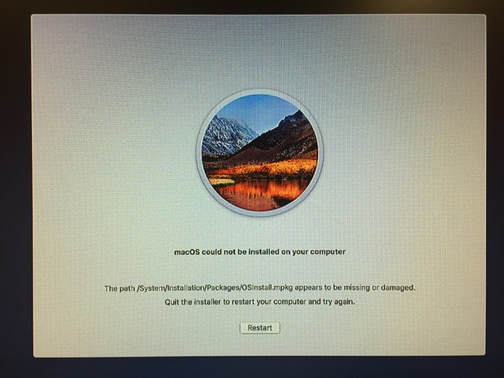
 RSS Feed
RSS Feed